Amazon SageMaker is a cloud-based platform for building, training, and deploying machine learning models. Here are the basic steps for using SageMaker:
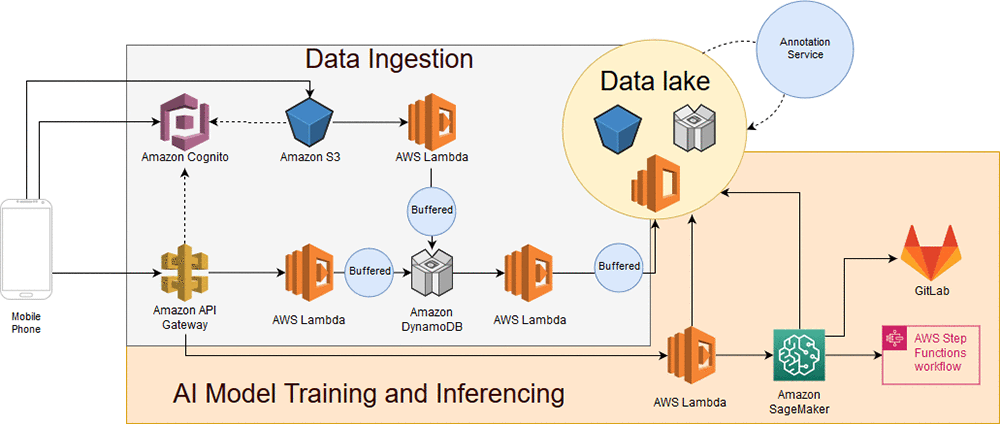
- Set up your AWS account: If you haven’t already done so, you’ll need to create an AWS account and sign up for SageMaker. You can do this by going to the SageMaker console in the AWS Management Console and following the prompts.
- Create a notebook instance: Once you have access to SageMaker, you can create a notebook instance to develop and train your machine learning models. A notebook instance is a fully managed machine learning compute instance that includes a Jupyter notebook environment. You can choose the instance type, storage capacity, and other settings based on your needs.
- Prepare your data: Before you can train a machine learning model, you’ll need to prepare your data by cleaning, transforming, and formatting it in a way that is suitable for your model. You can use tools like Pandas and NumPy to manipulate your data, and store it in an S3 bucket in AWS.
- Train your model: Once your data is ready, you can use SageMaker to train your machine learning model using a variety of built-in algorithms and frameworks, or you can bring your own algorithm. SageMaker provides tools for hyperparameter tuning, distributed training, and model evaluation.
- Deploy your model: After your model is trained, you can use SageMaker to deploy it to a production environment, where it can be used to make predictions on new data. SageMaker provides tools for hosting and scaling your models, as well as for monitoring and managing their performance.
- Iterate and improve: Machine learning is an iterative process, and you’ll likely need to make changes to your model and data over time as you learn more about your problem and your data. SageMaker provides tools for versioning your models and data, so you can track changes and revert to previous versions if necessary.
These are the basic steps for using SageMaker, but there are many additional features and tools available that can help you with specific tasks and use cases. I recommend checking out the SageMaker documentation and tutorials to learn more about how to use the platform.



No comments:
Post a Comment